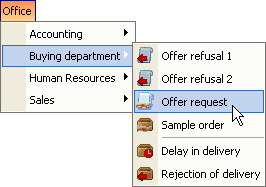Trick: Synchronize your Text modules with Easy2Sync
Our software ReplyButler is able to store (very complex) text modules in form of text module library. Each library equals a file on your harddisk.
If you’re using ReplyButler in a team environment you may know that you can store the library files on a network drive. ReplyButler can handle this and share access between the instances running.
But what if you’re using a laptop that’s not always connected to the network? No problem you can use your Outlook text modules there, too. Simply use Easy2Sync for Files to synchronize the .ClipTextLib files between the computers. If you all of your text module libraries are stored in the same folder on your harddisk (would be a good idea anyway), then even the Freeware Edition of Easy2Sync for Files can do this.