How to synchronize your Opera Bookmarks for free
Opera is a great (free) browser. If you like it, too, you may want to synchronize your bookmarks between different computers. Since Opera stores all bookmarks in a single file, you can easily synchronize that with the Freeware Edition of Easy2Sync for Files. Forever, if you like, as the Freeware Edition doesn’t contian a time limit.
Easy2Sync has a special assistant for task that synchronize just one file:
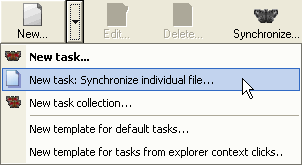
By default Opera’s bookmark file is named opera6.adr and is stored in C:\Program files\Opera\Profile (even though the path may be different on your system). To set up the task just drag the file from the local and the (shared) remote path into this dialog. When synchronzing, please note that Opera modifies the file every time you use a bookmark, so it’s best to synchronize often. 😉
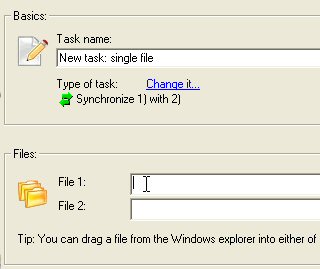
Give it a try with our Freeware Edition of Easy2Sync for Files.