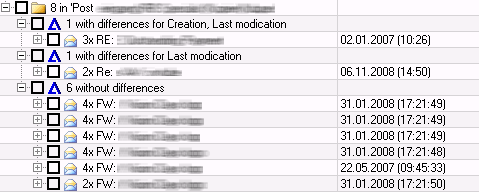Delete Outlook Duplicates with version 2.0
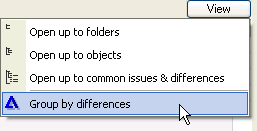 Not long ago we released the previous version of 1-Click Duplicate Delete for Outlook. But a lot of things were done here in the meantime. The new release includes a greatly improved duplicate recognition engine and some small bug fixes.
Not long ago we released the previous version of 1-Click Duplicate Delete for Outlook. But a lot of things were done here in the meantime. The new release includes a greatly improved duplicate recognition engine and some small bug fixes.
The big news however is the new “group by differences” feature. Â If you have a lot of duplicates, it allows you to quickly see which ones have only minor differences and which ones have more important ones.
And that’s how it looks like. The new blue delta sign parts the duplicates from the folder into three groups:
- Differences for “Creation, Last Modification”
- Differences for “Modification”
- No differences
For this example with 8 duplicates, this isn’t a big deal. But if you have a few hundred duplicates, then it makes all the difference, because you don’t have to look into the details any more.
For more info about the product please visit the Outlook Duplicate Delete homepage.