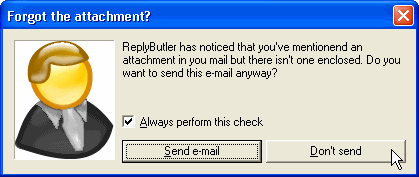Duplicate e-mails in different folders
Thursday, March 29th, 2007Having the same e-mail twice is bad enough. Bad what happens if you have the same e-mail twice in your Outlook – but in different folders? This might happen if you answered your e-mails, moved the originals and then, for same some reason, downloaded them again by accident.
Not a big thing, 1-Click duplicate delete for Outlook can fix this easily.
Simply run the scan in advanced mode:
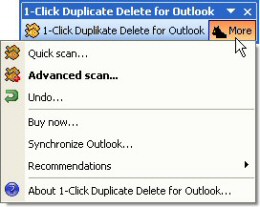
Then, tell the program where to search, to include sub folders and to recognize duplicates that are in different folders:

That’s all, the program will do the rest, scan your mail folders and recognize and remove the duplicate e-mails. Try it now! Download 1-Click Duplicate for Outlook.