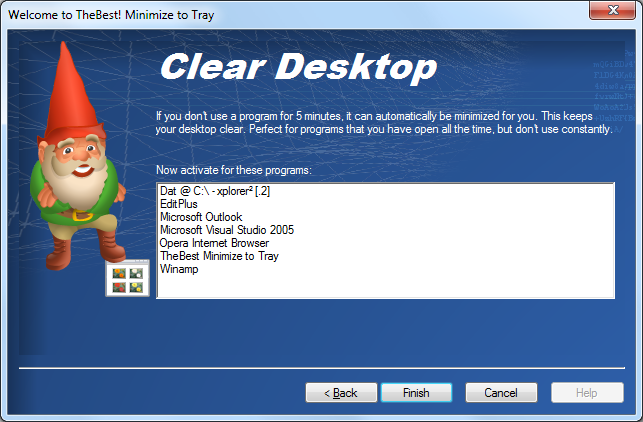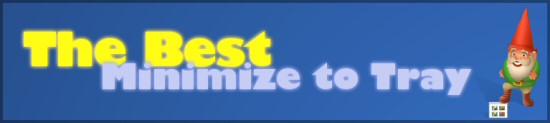TheBest Minimize to Tray 1.15
Tuesday, January 2nd, 2018![]() The new version 1.15 of the TheBest Minimize to Tray is now available. Exceptions now work for 64-Bit programs, too. And you can choose to not automatically unminimize a program when it’s forced into the foreground.
The new version 1.15 of the TheBest Minimize to Tray is now available. Exceptions now work for 64-Bit programs, too. And you can choose to not automatically unminimize a program when it’s forced into the foreground.
If you want to know, how you can minimize any program into the tray, check out our program.