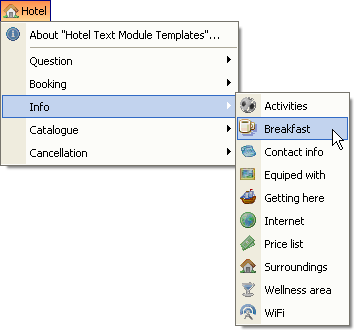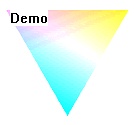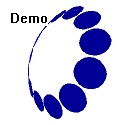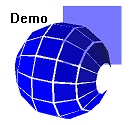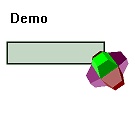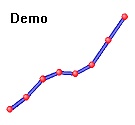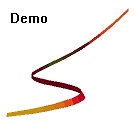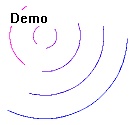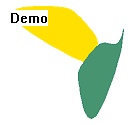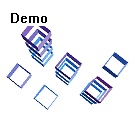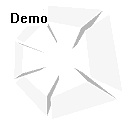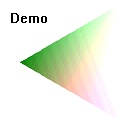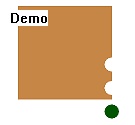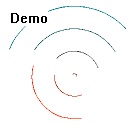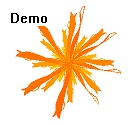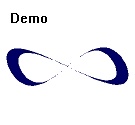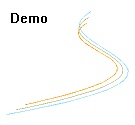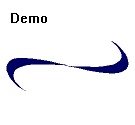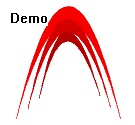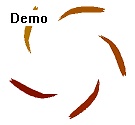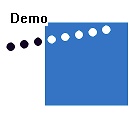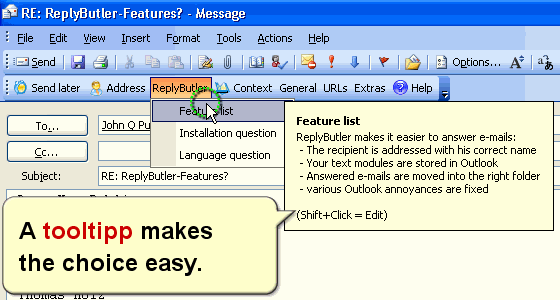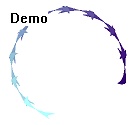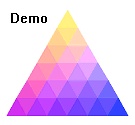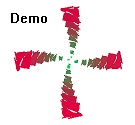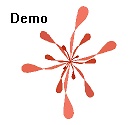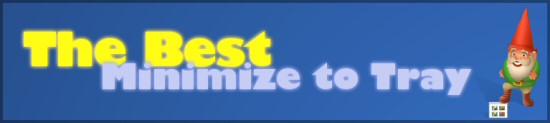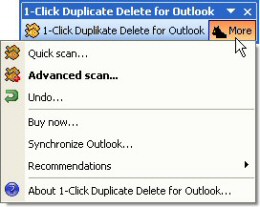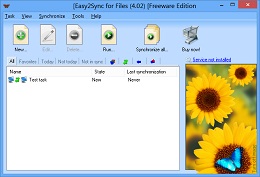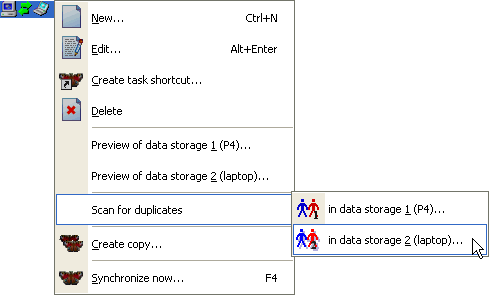Archive for the ‘Useful’ Category
Sunday, May 18th, 2008
We just published a new text module template, this time specialized for hotels. The text module templates, are not complete text modules, but a pre-organized structure to help you find your own texts and policies for your Outlook helpdesk.
Have a look:
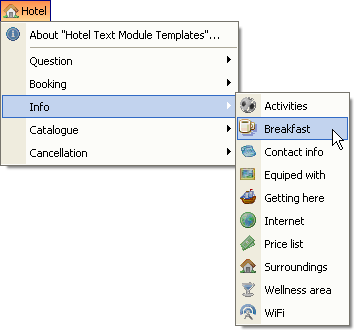
If you want to give it a try, please download the Freeware Edition of our Helpdesk software ReplyButler.
Posted in Free, Outlook, ReplyButler, Useful | Comments Off on New Textmodule template for helpdesks: Hotel
Thursday, January 31st, 2008
Are you afraid of the number 13?
Fact is that people avoid this number. You won’t find a row 13 in any plane. And many buildings lack the 13th floor. (Okay, the floor is there, it just has a different number.)
Now version 1.13 is out. We decided not to skip this number. Being a programmer I simply refuse to believe in such superstition.
But anyway: the new version only contains minor changes and was tested really well.
Just in case. 😉
Download 1-Click Duplicate Delete for Outlook.
Posted in Duplicates, New Release, Outlook, Useful | Comments Off on Remove your Outlook duplicates with version 1.13
Sunday, October 21st, 2007
For all the techies out there, we have a nice bit: Our technology logo pack. It’s a free add-on for the Company Logo Designer our simple-to-use tool to create your own custom logos.
This Logo Pack with 25 technology-style logos is completely free and can even be used with the Demo Version of the CompanyLogoDesigner.
Here are some logo design samples:
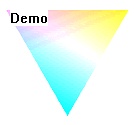
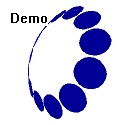
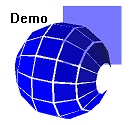
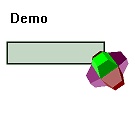
You can download the logo pack here. The Company Logo Designer is also availble for download.
Posted in Company Logo Designer, Free, Useful | Comments Off on Freebee of the week: Free Technology Logo pack
Sunday, October 14th, 2007
The Company Logo Designer makes it easy to design a logo, but for a professional logo, a template is always a good starting point.
We’re giving you 25 free templates. No purchase or registration required, just download and install. All templates can be modified, not only in color, but also the logo itself.
Here are some logo samples:

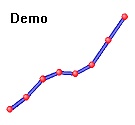
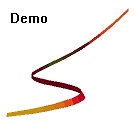
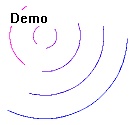
You can download the Logo pack here. The Company Logo Designer main program download ist here.
Posted in Company Logo Designer, Free, Useful | Comments Off on Freebee of the week: Free professional logo packs
Sunday, September 2nd, 2007
Want a modern logo? (Who would say “no” to such a question? 😉 Well, take a look at our latest freebee: The Modern Logo pack. It contains 25 template files which can be used our design software “company logo designer“.
The logos in the packs are just starting points for your design process and allow all kinds of modification. Just give it a try.
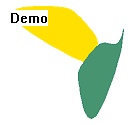


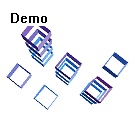
Posted in Company Logo Designer, Free, Useful | Comments Off on Freebee of the week: Free Modern Logo templates
Sunday, August 19th, 2007
Want an industry-style logo? Well, try the Company Logo Designer and get the free industry logo pack. It contains 25 logo templates to give you a real good start with the design process.
The logo pack is free (you can download it here) and it’s compatible with the Demo Version of the Company Logo Designer.
Here are some examples:

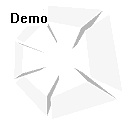
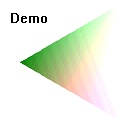
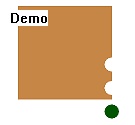
Posted in Company Logo Designer, Free, Useful | Comments Off on Freebee of the week: Industry Logo Pack
Sunday, July 8th, 2007
Our Company Logo Designer already has a lot of templates (the Comfort Edition a whopping 250), but here are some more. This week, we can offer you free, elegant logo templates.
You can get this free logo pack “Elegant logos” here.
Here are some logo samples:
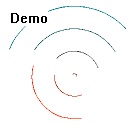
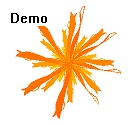
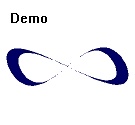
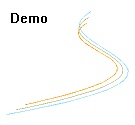
Posted in Company Logo Designer, Free, Useful | Comments Off on Freebee of the week: Elegant Logo Pack
Sunday, July 1st, 2007
Designing logos with the Company Logo Designer software is easy, but even it is even easier if you have a nice logo template to start with.
And this week we have a pack of 25 free templates for Company Logos. Here are some samples:
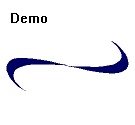
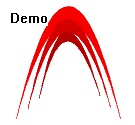
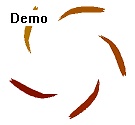
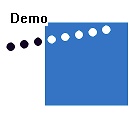
They’re free, they don’t even require the paid version. Download the Company Logo templates.
Posted in Company Logo Designer, Free, Useful | Comments Off on Freebee of the week: Free Company Logo templates
Tuesday, June 12th, 2007
Yes, another version is out (1.28).
ReplyButler, our keyboard program. (Which just shorthand for Outlook-plugin-canned-text-storage-email-answerer-with-name-recognition-and-automatic-text-replacement-context. Now you know why we prefer the short name.)
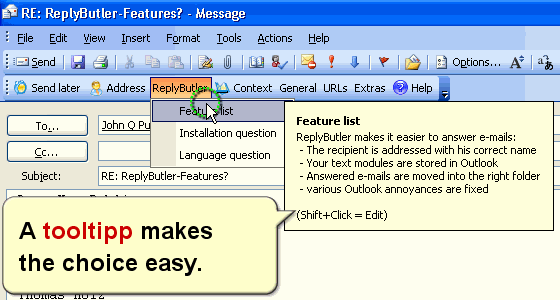
Since the program has evolved very nicely, the changes are mostly details and bug fixes. For example the e-mail moving dialog now remembers the last folders you had the e-mail sorted it. (Automatic mail sorting feature)
So, it’s even better now and we have a free version: Why not download it for your Outlook?
Posted in New Release, ReplyButler, Useful | Comments Off on ReplyButler 1.28 – Best keyboard program ever ;-)
Sunday, June 10th, 2007
When working with the Company Logo Designer software, template files can be a great timesaver and give you an impression what logo types the program can design.
And this week we have a pack of 25 free templates for Business Logos. Here are some samples:
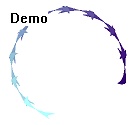
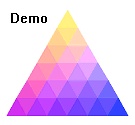
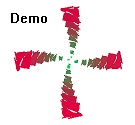
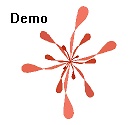
Download the logo pack here.
Posted in Company Logo Designer, Free, Useful | Comments Off on Freebee of the week: Free Business Logo templates
Wednesday, May 30th, 2007
We’re going gold: Version 1.0 of TheBest Minimize to Tray is out.
Now you can hide any application in the system tray. Manually with a mouse click or automatically if you don’t use the program. Get more space on your desktop!
Try it and download TheBest Minimize to Tray:
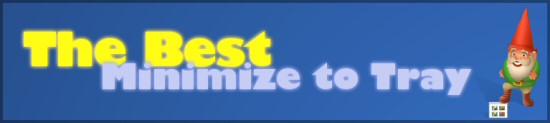
Posted in Minimize to Tray, New Release, Useful | Comments Off on 1.0 in your Tray
Thursday, March 15th, 2007
With 1-Click duplicate delete for Outlook it is. But you don’t have to trust us blindly.
Simply use the advanced mode and you’ll be able to see and to check every delete first:

And if something went wrong, you can simply undo everything:
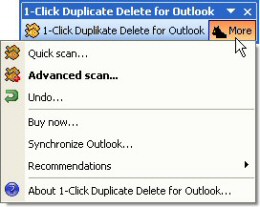
It doesn’t get any safer than that! Try it now! Download 1-Click Duplicate Delete for Outlook.
Posted in Duplicates, Useful | Comments Off on Is it safe to delete duplicates?
Friday, January 12th, 2007
yes, a new version of the popular file sync tool is out.
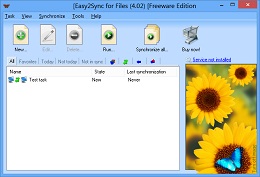
It’s hard to make great things better, so we’re working on the details by now:
- A completely automatic sync on system shutdown
- An automatic backup of the configuration
- An exit button in the tray menu
- …
You can get the latest version here.
Posted in Files, New Release, Sync, Useful | Comments Off on Easy2Sync for Files – Version 1.19 is out
Wednesday, December 6th, 2006
Since many releases Easy2Sync for Outlook contains a function to remove duplicates (to activate it: Right-click the task):
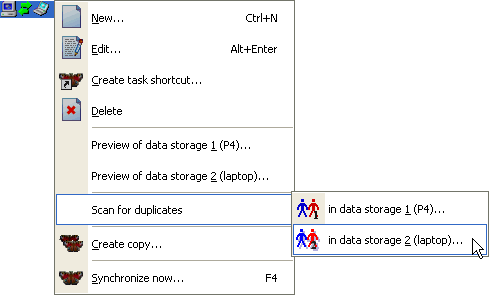
This may seem a bit cumbersome, because you have to create a task first, but keep in mind that Easy2Sync has its focus on synchronization. And that this feature is a free spin-off which is also available in the unregistered version.
If things are a bit more complicated, we can now offer a new product, 1-Click Duplicate Delete for Outlook. It’s lightning-fast, recognizes not only real duplicates but also objects that are “similar”, is integrated into Outlook and offers a convenient “1-Click” mode.
More Info Download
Posted in Duplicates, Trick, Useful | Comments Off on 2 Ways to remove Outlook duplicates
Friday, November 24th, 2006
Synchronizing 2 Outlook installations can be tricky, but it just got easier. A new version of Easy2Sync for Outlook is out. Since the program already has a huge feature list, the changes are mostly details, like more intuitive error messages in several special cases.

[Image: Some of the filters that Easy2Sync for Outlook supports]
You can use Easy2Sync for Outlook to synchronize normal PST files or Exchange Accounts (even “Public folders”). The image shows some of the filter options that are supported, like for example categories.
You can download the latest version here.
Posted in New Release, Outlook, Sync, Useful | Comments Off on New Outlook sync software version