Minimize any app into the tray
Sunday, December 27th, 2009The new version 1.07 of TheBest Minimize to Tray is out. The new version includes a few minor fixes and improvements. More info about the program can be found here.
The new version 1.07 of TheBest Minimize to Tray is out. The new version includes a few minor fixes and improvements. More info about the program can be found here.
 The new version 3.02 of 1-Click Duplicate Delete for Outlook is available. The program now supports Outlook 2010 (so far 32-Bit only). Furthermore the new version contains some detail improvements for the name handling when searching for duplicates.
The new version 3.02 of 1-Click Duplicate Delete for Outlook is available. The program now supports Outlook 2010 (so far 32-Bit only). Furthermore the new version contains some detail improvements for the name handling when searching for duplicates.
As usual, the update is free for registered users. More infos can be found on the program homepage about removing duplicates in Outlook .
 A new version of Easy2Sync for Files is available. This time, there’s a big number of changes. The dialog “synchronization overview” was completely reworked and is now much clearer. If you want, you can now turn off the butterflies (just like in Easy2Sync for Outlook) in the “View” menu.
A new version of Easy2Sync for Files is available. This time, there’s a big number of changes. The dialog “synchronization overview” was completely reworked and is now much clearer. If you want, you can now turn off the butterflies (just like in Easy2Sync for Outlook) in the “View” menu.
Furthermore:
» Progress bar in the taskbar (req. Windows7)
» Installations on USB devices are automatically recognized
» The log file is easier to reach
» It’s easier to use the service menu under Vista/Windows7
As usual, the update is free for all registered users. More info about the software can be found on the file sync homepage.
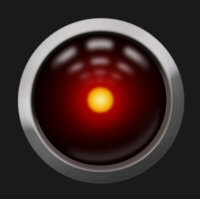 Why is the hard disk LED blinking right now? Why is the Cpu fan starting to spin?
Why is the hard disk LED blinking right now? Why is the Cpu fan starting to spin?
That’s what you often asked yourself? Well, so did we.
That’s why we created a new program. The name says it all: “What’s my computer doing?”
WMCD shows you which programs use your hard disk or your cpu and how often they this. And it even does that in retrospective: If you want to know which program, just HAD accessed your hard disk, WMCD also shows this.
WMMP is still a beta, so we’d happy to get your feedback. The program is free and can be downloaded here: What’s my computer doing?