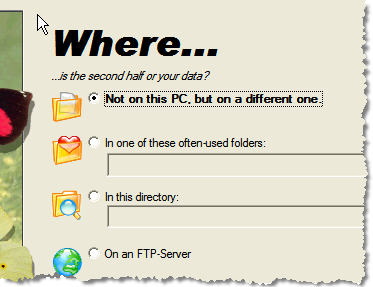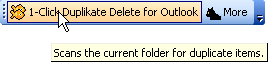What’s my computer doing? [Beta]
Wednesday, December 2nd, 2009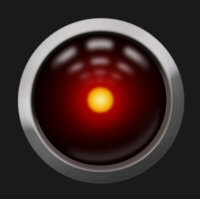 Why is the hard disk LED blinking right now? Why is the Cpu fan starting to spin?
Why is the hard disk LED blinking right now? Why is the Cpu fan starting to spin?
That’s what you often asked yourself? Well, so did we.
That’s why we created a new program. The name says it all: “What’s my computer doing?”
WMCD shows you which programs use your hard disk or your cpu and how often they this. And it even does that in retrospective: If you want to know which program, just HAD accessed your hard disk, WMCD also shows this.
WMMP is still a beta, so we’d happy to get your feedback. The program is free and can be downloaded here: What’s my computer doing?