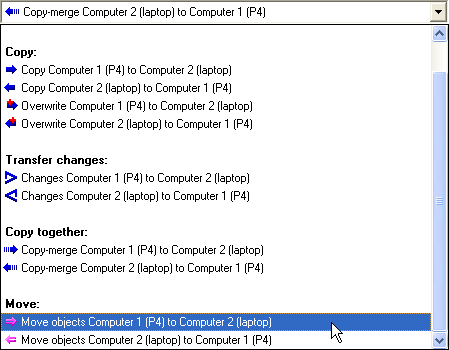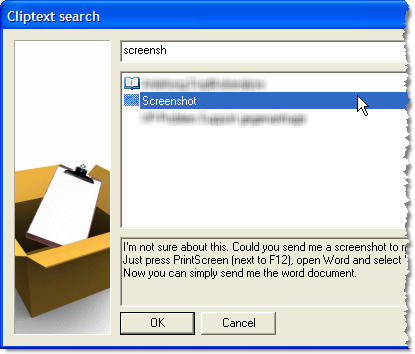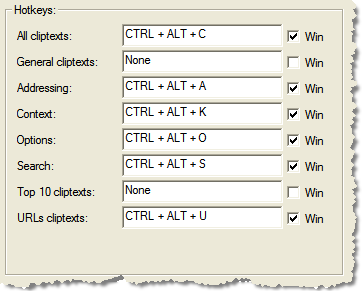Archive for the ‘Add-In’ Category
Wednesday, September 30th, 2020
The new update 6.08 of our Outlook-Helpdesk-Software “ReplyButler†is live. The update fixes a startup problem and various special-case issues.
More information about the program can be found on the Outlook-helpdesk page.
Furthermore. ReplyButler is now also available for Gmail: If you always wanted to have text modules in Gmail, you can find more information here.
Posted in Add-In, New Release, Outlook | Comments Off on ReplyButler 6.08: Outlook text modules
Thursday, April 2nd, 2020
The new version 5.03 of our Outlook duplicate removal software 1-Click Duplicate delete for Outlook is now available. The update fixes startup problems.
More info about the program can be found on the Outlook-duplicate-removal page.
Posted in Add-In, New Release, Outlook | Comments Off on Outlook duplicate delete software 5.03
Tuesday, April 29th, 2008
A new version of ReplyButler is out. There’s no great big feature this time, but we made lots of smaller new features & and imrpovements and ha’ve rounded off a lot edges. In some cases literally, for example with a “resize me” triangle in the lower right corner…
Furhermore you can now use icons in your toolbar for your personal text modules. A feature that was long overdue…
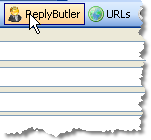
And finally the search dialog works much better now. Without text it defaults to the context search and has buttons to edit the text or the library.
Interest? Please give our Outlook helpdesk software a try.
Posted in Add-In, New Release, Outlook, ReplyButler | Comments Off on Manage your helpdesk with ReplyButler 1.34
Friday, April 25th, 2008
Outlook has a built-in feature to move old e-mails to a file named archive.pst. (Which can be synchronized with Easy2Sync, too, by the way.) If that feature isn’t good enough for you, you can use Easy2Sync for Outlook to replace it.
For this, Easy2Sync supplies a task type move e-mails instead of synchronizing them:
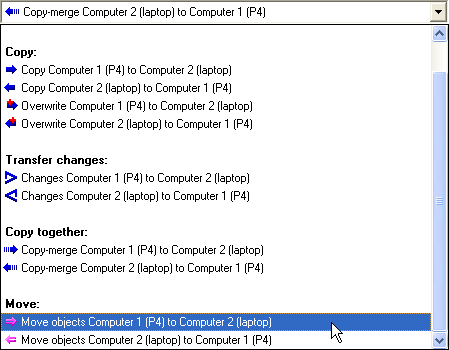
So where’s the trick?
Now you can use Easy2Sync’s filter mechanims. You can exclude objects by “private” flag, move them only if they belong to a certain category or specify different age boundaries for contacts, e-mails or calendar items.
For a complete set of the filters have a look at Easy2Sync for Outlook.
Posted in Add-In, Outlook, Sync, Trick | Comments Off on Moving old e-mails
Wednesday, March 5th, 2008
Today’s our release day and the second software that we’re updating (for free, as always) is 1-Click-Duplicate-Delete for Outlook.

The new version contains some minor fixes, for example a speed increase for people who have an Exchange server with really a LOT of folders. You can get the new version of the web page of our duplicate removal software.
Posted in Add-In, Duplicates, New Release, Outlook | Comments Off on Delete your Outlook duplicates with version 1.14
Monday, December 31st, 2007
ReplyButler 1.32 is finally out now.
As announced, the new version includes some great new features: You can assign hotkeys to text modules, text module folders and to all important system functions (like the context dialog).
And you now have a search dialog. Don’t remember where you put the text? Simply run the search dialog from the context menu, type one or more words and you’ll find your boilerplate.
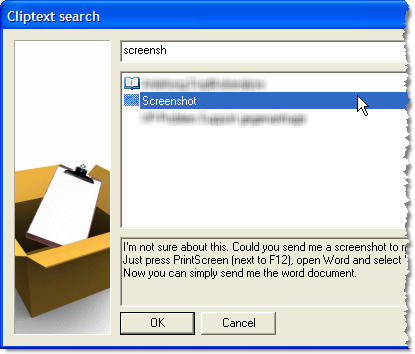
Click here to go to the ReplyButler Homepage.
Posted in Add-In, New Release, Outlook, ReplyButler | Comments Off on ReplyButler 1.32: Hotkeys + Search engine for Text modules
Saturday, December 29th, 2007
Version 1.12 of 1-Click-Duplicate-Delete-for-Outlook. The new version has an improved handling for merging contacts that already have been merged by previous runs.
The changes are very intuitivly, the program will include older values (for example for the fax number) after the new one. And several older values if there are already several from previous duplicates scans.
You can get the new version of the Outlook duplicate scanner here.
Posted in Add-In, Duplicates, New Release, Outlook | Comments Off on Merge duplicate contacts – With version 1.12
Sunday, December 23rd, 2007
Yet another Preview for ReplyButler? Yes, the next release is going to include some big changes.
ReplyButler already includes an automatic search feature in the “Context” menu, that automatically choose text modules that might match the current e-mail. The new release will contain an explicit search menu. Call it from here:

And it looks like this:
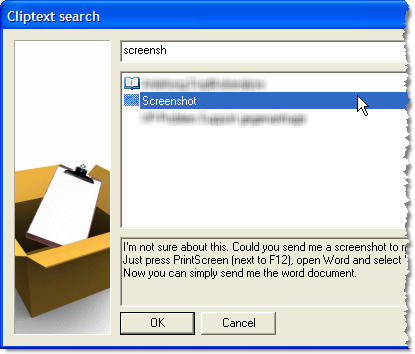
Pretty straightforward. Enter one or more search terms and you’ll get a list of text modules that matches them in conditions, headline or text.
It’s not published yet, but you can try the current version (with the context-menu) here: Homepage ReplyButler.
Posted in Add-In, Outlook, Preview, ReplyButler | Comments Off on Preview: Text module search for ReplyButler
Tuesday, December 18th, 2007
Next release of our text module software will include a nifty new feature, requested by several customers. Hotkeys will be added to the next release of ReplyButler. They’ll not only allow you to call specialized dialogs like the options, the context or the addressing menu. (As it can be seen in the screenshot.)
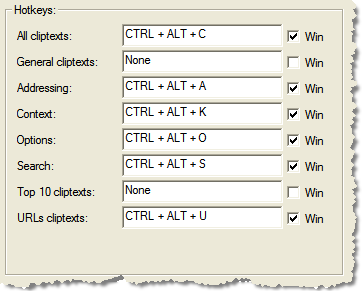
But they’ll also be available as shortcut to any boilerplate or boilerplate folder that you have in your text collection and that you often use to answer your support e-mails. If you don’t insert a text in the text module dialog, you can still use the shortcut to change the subject line to a predefined subject or add attachments to the e-mail.
If you already want to give the current version a try have a look at the replybutler page.
Posted in Add-In, Outlook, Preview, ReplyButler | Comments Off on Preview: Hotkeys and boilerplates
Tuesday, December 18th, 2007
Version 1.11 of our duplicate removal software is now out. It now support different capitalization, recurring tasks and some other improvements and compatibility fixes.
Here’s an image from the (optional) confirmation dialogs:

Click here to get the latest version.
Posted in Add-In, Duplicates, Outlook | Comments Off on New Version: 1.11 of 1-Click Duplicate Delete for Outlook
Monday, November 26th, 2007
Text modules can be assigned icons in ReplyButler. This helps you organize (and recognize) your canned texts. And here’s a glimpse on how that will look like in the next release:
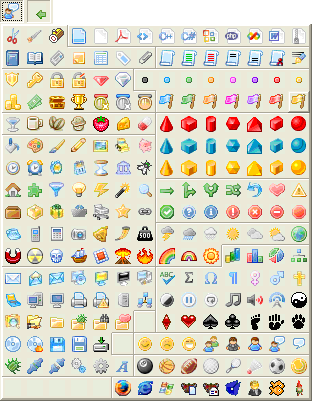
Quite a lot eh? We’ve added quite a few and reorganized the old icons into some new groups. So, if you want to send a customer a compressed document and have a text module explaining how to handle such a file, simply assign the matching icon (in the topright corner) to that text and it will be easier for you to find it again.
Click here to have a look at the current version of our text module software ReplyButler.
Posted in Add-In, Outlook, Preview, ReplyButler | Comments Off on Preview/ReplyButler: New text module icons
Friday, October 26th, 2007
A new version of our duplicate removal software is now out. It contains some bugfixes and smaller improvements. For example the merging of contacts that already have been merged on previous scans was now improved.

You can get the latest version here.
Posted in Add-In, Duplicates, New Release, Outlook | Comments Off on New Version: 1.10 of our Outlook duplicate removal software
Thursday, October 11th, 2007
A new release for our Outlook helpdesk software is available: ReplyButler. 1.30.

The new release has a lot of new features and improvements:
- Text modules can now contain e-mail attachments
- The addressing phrases can be quickly reconfigured
- There more icons available
- It’s faster
You can get the latest release on the Download page.
Posted in Add-In, New Release, Outlook, ReplyButler | Comments Off on ReplyButler 1.30: Outlook text modules with attachments
Thursday, September 27th, 2007
So far, our canned text software for Outlook, ReplyButler, was represented by a demo video and some images in the blog. Time for an improvent, so we added a nice screenshot gallery.
Now there are 20 screenshots showing the options, the menu, the text module dialog and the canned text library.
Here’s a sample:

To see more, please visit the Screenshot pages.
Posted in Add-In, Outlook, ReplyButler | Comments Off on New screenshots of our Canned Text Software
Sunday, August 12th, 2007
Outlook is a great e-mail client, but shorthand text modules are not its strong suit. Some people suggest to use text expansion macros, but remembering them isn’t easy either, especially if you have a lot of text modules. (Most people who work in software support do.)
ReplyButler, can not only answer your e-mails with the right name, it also stores text modules. For this, it includes a new dialog bar, where you can see your text modules in a menu structure. Simply Ctrl+Click any of these items to add a new text module. (Or just click it to access the menu structure of your boilerplate texts.)
ReplyButler also allows language-specific text modules, variables, etc. But, then, that will be blogged on a different day. 😉
Please click here to try ReplyButler’s text moules in Outlook.
Posted in Add-In, Outlook, ReplyButler, Trick | Comments Off on How to use text modules in Outlook