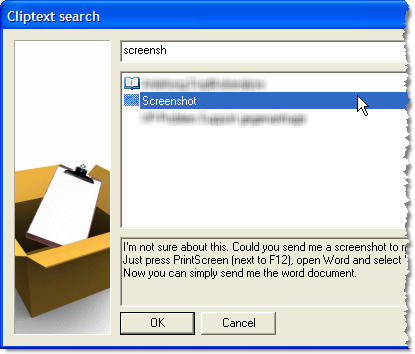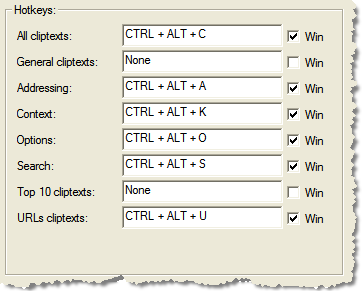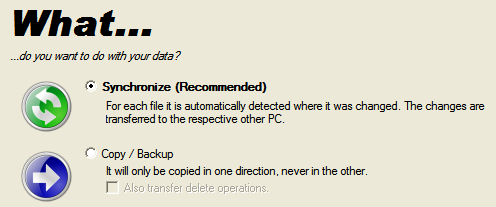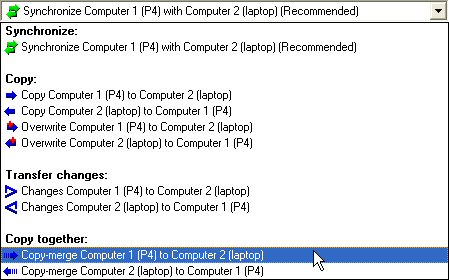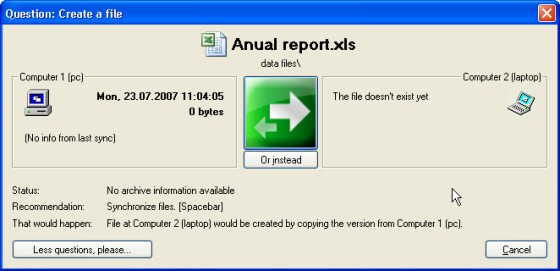ReplyButler soon with case-numbers
Thursday, May 28th, 2009ReplyButler, our tool for boilerplate texts in Outlook makes another step towards helpdesk solutions. The next release will be able to add unique case numbers (to the subject of the e-mails).
More info here about ReplyButler, boilerplate texts and Outlook.