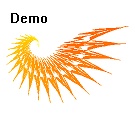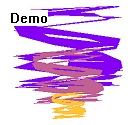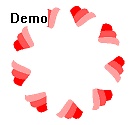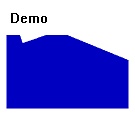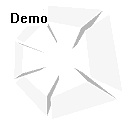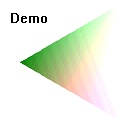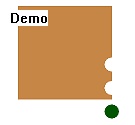Freebee of the week: Free Innovative Logo templates
Sunday, August 26th, 2007It’s always difficult to find a fresh approach for logo design. If you want a new, innovative logo, it’s time to look at our new logo pack.
This pack contains 25 “.CompanyLogo” files which can be use in our Company Logo Designer. Simply install the CompanyLogoDesigner first and then the logo pack, then you’ll have the new templates available. Give it a try and get the Company Logo Designer.