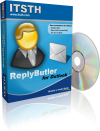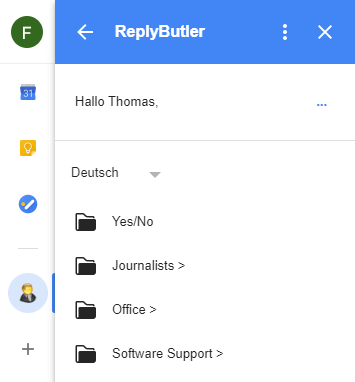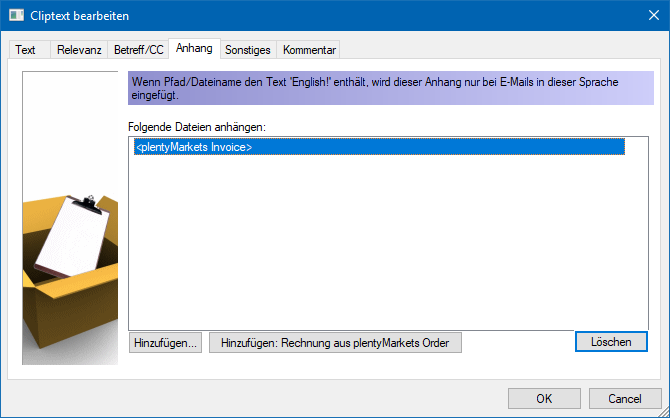Archive for the ‘ReplyButler’ Category
Thursday, June 1st, 2023
The new update 6.12 of our Outlook-Helpdesk-Software “ReplyButler” is online. The update fixes some smaller problems.
More information about the program can be found on the Outlook-helpdesk page.
Furthermore. ReplyButler is now also available for Gmail: If you always wanted to have text modules in Gmail, you can find more information here.
Posted in New Release, Outlook, ReplyButler | Comments Off on ReplyButler 6.12: Outlook textmodules
Tuesday, January 11th, 2022
The new update 6.11 of our Outlook-Helpdesk-Software “ReplyButler” is online. The update fixes some smaller problems.
More information about the program can be found on the Outlook-helpdesk page.
Furthermore. ReplyButler is now also available for Gmail: If you always wanted to have text modules in Gmail, you can find more information here.
Posted in New Release, Outlook, ReplyButler | Comments Off on ReplyButler 6.11: Outlook textmodules
Thursday, March 12th, 2020
The ReplyButler is not only available for Outlook, but also for Gmail. And there the version 2.0 has just been released. With a completely reworked user interface, nicer and more practical.
By the way, it also works on mobile devices.
Want try it out? Simply activate here.
Posted in Gmail, New Release, ReplyButler | Comments Off on ReplyButler for Gmail 2.0
Wednesday, January 8th, 2020
The new update 6.07 of our
Outlook-Helpdesk-Software “ReplyButler†is online. The update makes starting Outlook
(and some cases inserting cliptexts) faster and fixes a few issues.
More information about the
program can be found on the Outlook-helpdesk page.
Furthermore. ReplyButler is now also available for Gmail: If you always wanted to have text modules in Gmail, you can find more information here.
Posted in New Release, Outlook, ReplyButler, Uncategorized | Comments Off on ReplyButler 6.07: Faster + Better
Tuesday, March 26th, 2019
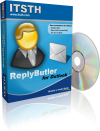 The new update 6.06 of our Outlook-Helpdesk-Software “ReplyButler†has arrived. The update improves the form detection for mails from webforms and allows you to insert tracking codes also into new e-mail
The new update 6.06 of our Outlook-Helpdesk-Software “ReplyButler†has arrived. The update improves the form detection for mails from webforms and allows you to insert tracking codes also into new e-mail
More information about the program can be found on the Outlook-helpdesk page.
Posted in New Release, Outlook, ReplyButler | Comments Off on ReplyButler 6.06: Improved form detection
Tuesday, October 2nd, 2018
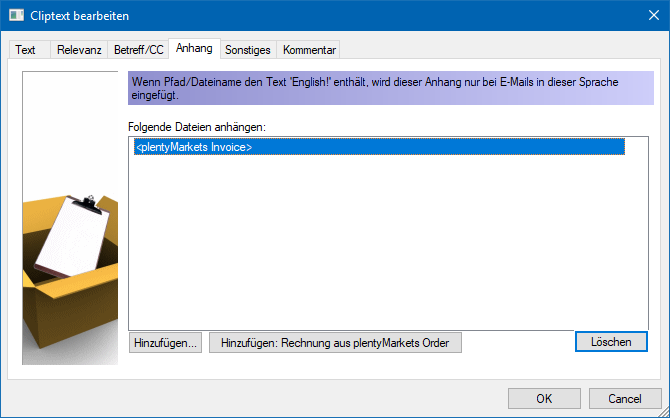
The new update 6.05 of our Outlook-Helpdesk-Software “ReplyButler” has arrived. PlentyMarkets customers can now download the latest invoice of a customer fully automatically and attach them to an e-mail. This only needs to be activated for a text module. In addition, the links to the plentyMarkets admin interface have been improved.
More information about the program can be found on the Outlook-helpdesk page.
Posted in Helpdesk, Microsoft Office, New Release, ReplyButler, Uncategorized | Comments Off on ReplyButler 6.05: plentyMarkets invoices in Outlook
Wednesday, August 15th, 2018
 The new update 6.04 of our Outlook helpdesk software „ReplyButler“ available. The update fixes an issue with the plentyMarkets REST API, which is used to show customer data directly in Outlook.
The new update 6.04 of our Outlook helpdesk software „ReplyButler“ available. The update fixes an issue with the plentyMarkets REST API, which is used to show customer data directly in Outlook.
More information about the program can be found on the Outlook-helpdesk page.
Posted in New Release, Outlook, ReplyButler | Comments Off on ReplyButler: Outlook plus plentyMarkets 6.04
Friday, March 23rd, 2018
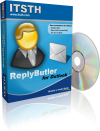 The new update 6.03 of our Outlook helpdesk software „ReplyButler“ is ready for download. The update allows you to create special cases of the salutation (“good evening”) and limit them to x times per y hours. (And has several smaller bug fixes, of course.)
The new update 6.03 of our Outlook helpdesk software „ReplyButler“ is ready for download. The update allows you to create special cases of the salutation (“good evening”) and limit them to x times per y hours. (And has several smaller bug fixes, of course.)
More information about the program can be found on the Outlook-helpdesk page.
Posted in New Release, Outlook, ReplyButler | Comments Off on ReplyButler: Outlook als helpdesk 6.03
Wednesday, November 22nd, 2017
 How can support requests be answered faster? Best in less than 2 seconds?
How can support requests be answered faster? Best in less than 2 seconds?
Impossible? No. ReplyButler brings many necessary features to your Outlook:
- Names
By default, ReplyButler recognizes customer names, their name, language and style. And automatically responds appropriately. With name and appropriate title. Even if you receive an e-mail from a website form, this will be detected automatically.
- Good text modules
Of course, knowledge is always required for support requests. Your knowledge. But once this is organized in text modules, you can retrieve and insert it in fractions of a second. So it is worthwhile to invest some time and make it perfect. For example with screenshots. Your customer will be pleased with a high quality response. Without a text module, convenience often triumphs and the answer becomes less perfect.
- Automatic relevance
ReplyButler automatically learns which text module is relevant when and displays proposals accordingly. You can also train the relevance search manually and define keywords that make the text module relevant. For example, if customers often ask if your hotel has WLAN, you can enter WLAN, WiFi and Internet as search keywords for the appropriate text module.
- Automatic use
For particularly strong keywords, such as error codes, you can activate automatic use in the properties of the text module. It is then inserted automatically if it is relevant. This, of course, speeds up the response speed enormously. Just click on “Reply” and the complete e-mail will be written for you. All you have to do is send it.
Curious? More information about our Outlook-Helpdesk System here.
Posted in ReplyButler, Trick | Comments Off on Answer support mails with Outlook faster
Tuesday, August 1st, 2017
 The new update 6.01 of our Outlook helpdesk software is out. Apart from several smaller improvements the API-Level 115 is now supported which became necessary due to changes made by plentyMarkets.
The new update 6.01 of our Outlook helpdesk software is out. Apart from several smaller improvements the API-Level 115 is now supported which became necessary due to changes made by plentyMarkets.
More information about the program can be found on the Outlook-helpdesk page.
Posted in New Release, Outlook, ReplyButler | Comments Off on ReplyButler: Outlook text modules 6.01
Friday, April 28th, 2017
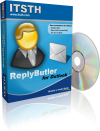 The new update 6.00 of our Outlook helpdesk software is out. And contains many improvements. It supports the new plentyMarkets REST interface and text modules can now set the follow flag and categories..
The new update 6.00 of our Outlook helpdesk software is out. And contains many improvements. It supports the new plentyMarkets REST interface and text modules can now set the follow flag and categories..
More information about the program can be found on the Outlook-helpdesk page.
Posted in New Release, Outlook, ReplyButler | Comments Off on ReplyButler: Outlook text modules 6.00
Wednesday, January 4th, 2017
 The new update 5.18 of our Outlook helpdesk software is available. The update makes answering forwarded e-mails easier and fixes several smaller problems.
The new update 5.18 of our Outlook helpdesk software is available. The update makes answering forwarded e-mails easier and fixes several smaller problems.
More information about the program can be found on the Outlook-helpdesk page.
Posted in New Release, ReplyButler | Comments Off on ReplyButler: Outlook text modules 5.18
Monday, May 9th, 2016
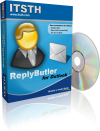 The new update 5.17 of our Outlook helpdesk software is available. The update fixes several smaller problems with the addressing and in some other areas.
The new update 5.17 of our Outlook helpdesk software is available. The update fixes several smaller problems with the addressing and in some other areas.
More information about the program can be found on the Outlook-helpdesk page.
Posted in New Release, Outlook, ReplyButler | Comments Off on ReplyButler: Outlook text modules 5.17
Monday, January 25th, 2016
 The new update 5.16 of our Outlook helpdesk software is available. The update includes several small improvements and a few detail problems.
The new update 5.16 of our Outlook helpdesk software is available. The update includes several small improvements and a few detail problems.
More information about the program can be found on the Outlook-helpdesk page.
Posted in New Release, Outlook, ReplyButler | Comments Off on ReplyButler: Outlook text modules 5.16
Thursday, August 20th, 2015
T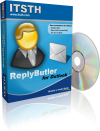 he new update 5.15 of our Outlook helpdesk software is online. The update fixes problems that could occur in the previous version when displaying the plentyMarkets information.
he new update 5.15 of our Outlook helpdesk software is online. The update fixes problems that could occur in the previous version when displaying the plentyMarkets information.
More information about the program can be found on the Outlook-helpdesk page.
Posted in New Release, Outlook, ReplyButler | Comments Off on ReplyButler: Outlook text modules 5.15