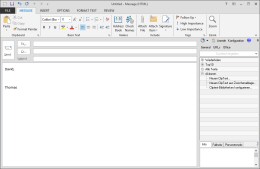New version of our file sync tool
Wednesday, July 30th, 2008A new version of Easy2Sync for Files is out. The release 1.29 features a better recognition of renamed folders and a better handling of the same:
- The recognition is safer
- The scan doesn’t have to be restarted once a folder is renamed
- The recognition can be automated
So, if you’re often renaming folders, check out the new version. As always, updates are free.
Please visit the homepage of our file sync software for more information and downloads.
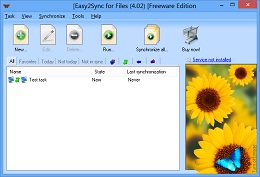
 We’re running a promotion on our
We’re running a promotion on our