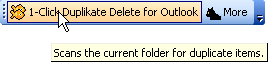Delete your Outlook duplicates – Join your contacts
Thursday, November 23rd, 2006YES!! Version 1.00 is out. Your Outlook duplicates are history now, with 1-Click Duplicate Delete for Oulook it’s amazingly easy (and fast) to remove them.
With a single click it can scan your e-mails, contacts, etc. find duplicates, compare them in detail and move them to the recycle bin (an undo is possible of course). And if you don’t have duplicates, but similar items, the software will automatically suggest a new definition for “what’s equal”.