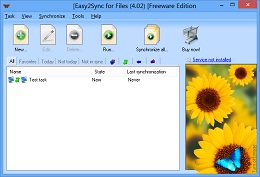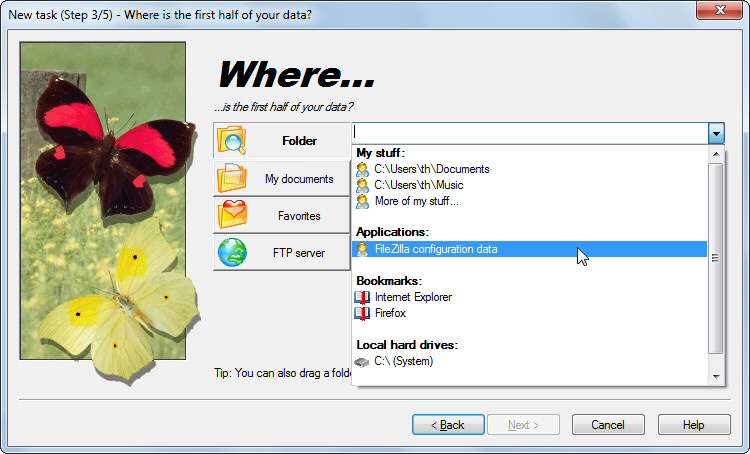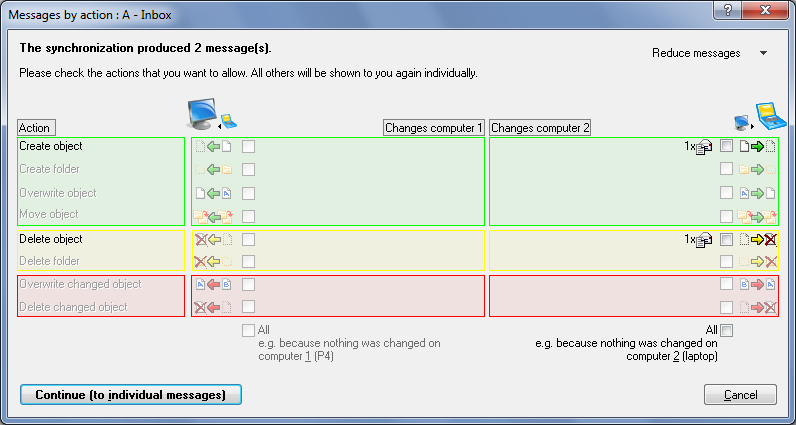Archive for the ‘Sync’ Category
Thursday, December 16th, 2010
The new version 4.04 of our Outlook sync software is available. The update fixes a bug in the current Avira scanner. More information about the program can be found on the outlook sync page.
(Or you can solve the problem by uninstalling Avira. Microsoft Security Essentials, for example, is free for private use.
Posted in New Release, Outlook, Sync | Comments Off on Easy2Sync for Outlook 4.04 fixes Avira bug
Wednesday, December 15th, 2010
If you’re using the Avira anti-virus scanner, you might have seen error messages in our programs. They’re caused by a bug in Avira. Since Avira doesn’t release the bugfix this week (maybe next week?), we’re publishing a work-around. You can simply download the Easy2Sync update from the program page.
Or you could simply use Microsoft Security Essentials instead of Avira. (Free for private use) Fixes the problem, too. 😉
Posted in Files, New Release, Sync | Comments Off on Easy2Sync for Files 1.42 fixes bug caused by Avira
Tuesday, December 7th, 2010
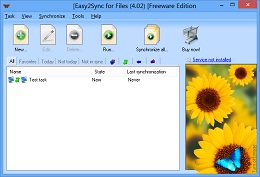 The new version 1.41 of Easy2Sync for Files is now available and brings several smaller bugfixes and improvements. For example it’s now possible to do an automatic sync every 30 days or at the 11th of each month. And Easy2Sync’s speed has been improved for very complex tasks.
The new version 1.41 of Easy2Sync for Files is now available and brings several smaller bugfixes and improvements. For example it’s now possible to do an automatic sync every 30 days or at the 11th of each month. And Easy2Sync’s speed has been improved for very complex tasks.
For more information about the program, please refer to the file sync homepage.
Posted in Files, New Release, Sync | Comments Off on File Sync – 1.41
Wednesday, November 10th, 2010
 The new version 4.03 of Easy2Sync for Outlook is available and features a number of detail improvements and bugfixes. For example it’s now possible to choose the opening or closing of Outlook as trigger for a sync. Furthermore Easy2Sync is now much faster when watching if a certain drive becomes available.
The new version 4.03 of Easy2Sync for Outlook is available and features a number of detail improvements and bugfixes. For example it’s now possible to choose the opening or closing of Outlook as trigger for a sync. Furthermore Easy2Sync is now much faster when watching if a certain drive becomes available.
More info about synchronizing Outlook can be found on the Outlook sync page.
Posted in New Release, Outlook, Sync | Comments Off on New Outlook sync version 4.03
Wednesday, September 15th, 2010
 The new version 4.02 of Easy2Sync for Outlook is available. Once again with detail improvements and small bugfixes, this time especially for systems with Outlook 2010 in 64 bit.
The new version 4.02 of Easy2Sync for Outlook is available. Once again with detail improvements and small bugfixes, this time especially for systems with Outlook 2010 in 64 bit.
More information about the sync of Outlook can be found on the website of Easy2Sync for Outlook.
Posted in New Release, Outlook, Sync | Comments Off on Outlook Sync 4.02
Friday, July 23rd, 2010
The latest release of Easy2Sync for Files has a nice new feature. It can help you synchronize your FileZilla (an FTP client) configuration between several computers.
Here’s how to use this feature:
- Install Easy2Sync for Files (Freeware Edition is enough for this)
- Create a new task
- For the data source use the drop down box (black triangle on the right) and select FileZilla
- Repeat for the second data storage.
That’s all.
Here’s a screenshot of the data storage with the new option:
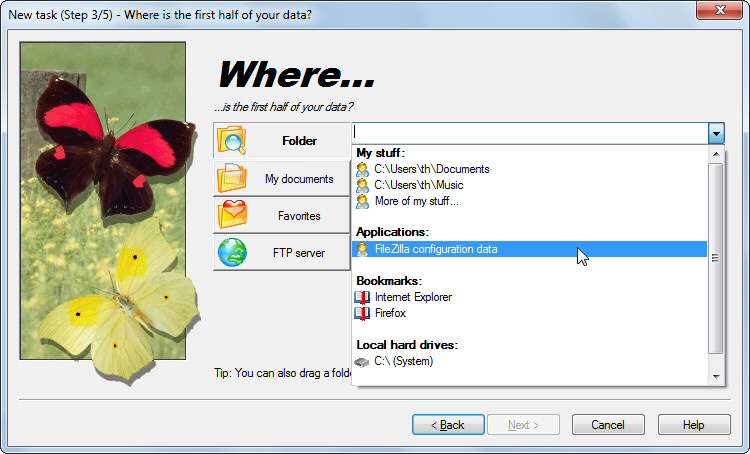
Posted in Files, Sync, Trick | Comments Off on Synchronizing FileZilla with Easy2Sync for Files
Tuesday, July 6th, 2010
 Happy Birthday!
Happy Birthday!
The 40th version of Easy2Sync for Files is here. Version 1.40 offers an easier creation of tasks to synchronize FileZilla configuration files. Furthermore it’s now faster to sync while the “hidden files” filter is active.
More info about the software can be found on the file sync page.
Posted in Files, New Release, Sync | Comments Off on Easy2Sync for Files turns 40
Monday, June 14th, 2010
The new version 4.01 of Easy2Sync for Outlook is available. Â This time, there are no new feature, just two bugfixes. A possible crash during the sync and a problem with passwords when synchronizing two Exchange servers.
More info about the program can be found on the Outlook sync page.
Posted in New Release, Outlook, Sync | Comments Off on Outlook Sync 4.01
Monday, May 17th, 2010
 The new version 4.0 of Easy2Sync for Outlook is available. While the previous version only had a “half” support for Outlook 2010, this release completely supports the new Microsoft Outlook version. Including the 64 bit mode. This works completely automatically, the user doesn’t have to do anything special. Even the combination of the 64 bit mode with other / older 32 bit Outlook versions is supported.
The new version 4.0 of Easy2Sync for Outlook is available. While the previous version only had a “half” support for Outlook 2010, this release completely supports the new Microsoft Outlook version. Including the 64 bit mode. This works completely automatically, the user doesn’t have to do anything special. Even the combination of the 64 bit mode with other / older 32 bit Outlook versions is supported.
More information about the program can be found on the Outlook sync page.
Posted in New Release, Outlook, Sync | Comments Off on Synchronizing Outlook 2010
Friday, April 30th, 2010
 The new version of our file sync tool Easy2Sync for Files is available. Once again it features a number of detail improvements about environment variables, tabs, icons and butterflies.
The new version of our file sync tool Easy2Sync for Files is available. Once again it features a number of detail improvements about environment variables, tabs, icons and butterflies.
More information about the program can be found on the program’s file sync homepage.
Posted in Files, New Release, Sync | Comments Off on Easy2Sync for Files 1.39
Saturday, April 10th, 2010
 We have published a new release of our Outlook sync software “Easy2Sync for Outlook”. The new release 3.07 includes a number of detail improvements and small bugfixes to make it even easier to synchronize e-mails, calendar items and contacts.
We have published a new release of our Outlook sync software “Easy2Sync for Outlook”. The new release 3.07 includes a number of detail improvements and small bugfixes to make it even easier to synchronize e-mails, calendar items and contacts.
All information and the download can be found on the Outlook sync product page.
Posted in New Release, Outlook, Sync | Comments Off on Easy2Sync for Outlook 3.07
Sunday, January 24th, 2010
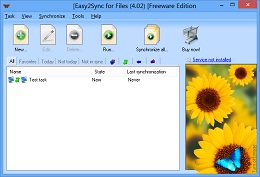 The new version 1.38 of Easy2Sync for Files is available. Apart from several smaller bugfixes and improvements the biggest news are the “Custom steps”. They allow Easy2Sync to run commands (like in batch files) before or after the sync.
The new version 1.38 of Easy2Sync for Files is available. Apart from several smaller bugfixes and improvements the biggest news are the “Custom steps”. They allow Easy2Sync to run commands (like in batch files) before or after the sync.
More info about the program can be found on the file sync homepage.
Posted in Files, New Release, Sync | Comments Off on Easy2Sync for Files 1.38
Wednesday, January 13th, 2010
 The new version 3.06 is available. Just like Easy2Sync for Files, the new version now supports (with Windows 7) the display of progress bar in the task bar.
The new version 3.06 is available. Just like Easy2Sync for Files, the new version now supports (with Windows 7) the display of progress bar in the task bar.
Furthermore there are a number of detail improvements.
More info about the software can be found on the homepage of the Outlook sync program
Posted in New Release, Outlook, Sync | Comments Off on Outlook Sync software 3.06
Friday, December 4th, 2009
 A new version of Easy2Sync for Files is available. This time, there’s a big number of changes. The dialog “synchronization overview” was completely reworked and is now much clearer. If you want, you can now turn off the butterflies (just like in Easy2Sync for Outlook) in the “View” menu.
A new version of Easy2Sync for Files is available. This time, there’s a big number of changes. The dialog “synchronization overview” was completely reworked and is now much clearer. If you want, you can now turn off the butterflies (just like in Easy2Sync for Outlook) in the “View” menu.
Furthermore:
» Progress bar in the taskbar (req. Windows7)
» Installations on USB devices are automatically recognized
» The log file is easier to reach
» It’s easier to use the service menu under Vista/Windows7
As usual, the update is free for all registered users. More info about the software can be found on the file sync homepage.
Posted in Files, New Release, Sync | Comments Off on Easy2Sync for Files 1.37
Saturday, November 28th, 2009
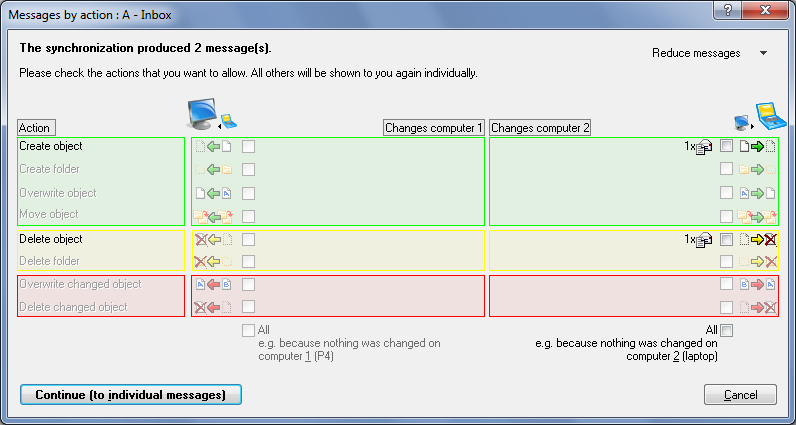
The new version of our Outlook synchronization software Easy2Sync for Outlook is out now. This time with quite a lot of improvements.
The biggest change is the completely reworked “synchronization overview” dialog. Â It now looks a lot nicer and shows much clearer which actions Easy2Sync suggests. (User of Easy2Sync for Files can look forward to the next update: They’ll get the same improvement.)
Furthermore the program is now compatible to Outlook 2010 (so far only 32 bit), it’s easier to install onto an USB stick and the logfile is easier to reach, too.
The update is free for all registered users. More info about the software can be found on the Outlook Sync homepage.
Posted in New Release, Outlook, Sync | Comments Off on Outlook Sync 3.05