Trick: Protecting the Outlook sync configuration
There are things that are good for the user. And there’s the exact opposite.
Some users have the talent to do the 100% opposite. Mess up the configuration. Change the PST file path. And so on.
So, you might want to protect your Outlook sync configuration. Easy2Sync for Outlook has a powerful option for that, but it’s a but hidden and can be overlooked.
But actually it’s quite easy. Open the configuration and look at the “Other” tab:
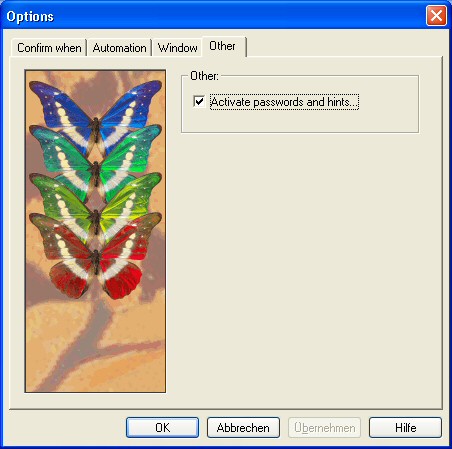
You’ll get a subdialog and here you can configure passwords and notification messages for different situations. Starting the program, editing a task, editing the options, running an Outlook sync from the tray icon. And so on.
Please click here to try it and get more info about Easy2Sync for Outlook.