Merging team calendars
Synchronzing two calendars is a feature, that’s Easy2Sync for Outlook can do since ages. But the new version 1.26 offers a new twist:
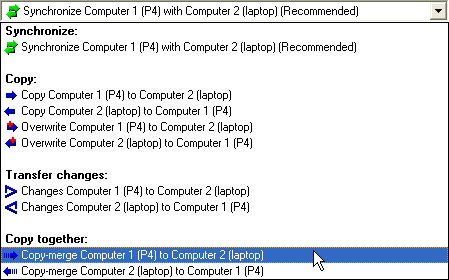
Copy-merging.
Now what’s that?
It almost like synchronizing. Any item that exists on both sides and is changed on either, is updated on the respective other side. The new this: If the item is new, it gets only copied if its new on the “master” side (the source side for the arrow).
Too abstract? Two examples:
1. 20 people in you company have 20 calendars. Simply synchronzing them would create havok, each calendar would contain all items from everybody, you couldn’t find anything. With the new copy-merge mode, you can create a 21st calendar and copy-merge all calendars into the new one. The 20 calendars stay the same but now you have a “team calendar” that contains all items from all calendars. And the best part: If you change an item in the “team calendar” it will get synchronized back to owning calendar *only*.
2. You can 12.000 contacts in Outlook. You PDA would detonate if you tried to synchronize it with that. Just create a calendar with your “favorite contacts”. You can now use your PDA software (sorry, not Easy2Sync) to synchronize your PDA with the favorite contacts folder. And you can use Easy2Sync for Outlook to copy-merge the favorite with the main contact folder. It will synchronize changed items in both directions. But it will not add items from them main to the favorites folder.
Hope you get what I mean. 😉 Want more info on Easy2Sync for Outlook and team calendars? Give Easy2Sync a try!