Trick: Excluding found caches
If you’re into Geocaching, you can use our free software GoogleEarthTweaker to convert GPX files and make them display nicely in GoogleEarth.
You can also use this program to exclude found caches. This may be useful if you have a lot of GPX files that you don’t want to update all of the time, but still want to remove your latest finds from them.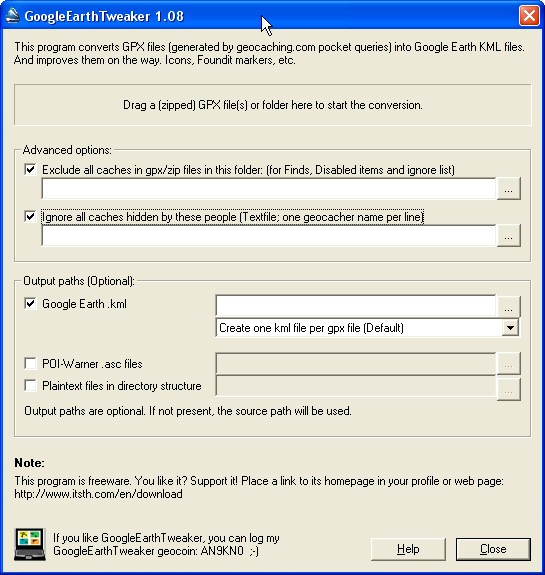
Simply activate the “exclude” checkbox and use the button […] to specify a folder where the GPX file with your finds resides. (Note: It can still be zipped, GoogleEarthTweaker won’t mind.)
Please use this link to Download GoogleEarthTweaker.