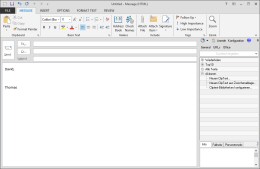ReplyButler 2.0 – Use Outlook as helpdesk
A new version of out Outlook Textmodule tool ReplyButler is out. And, beware, it looks very different now. We’ve ade some major changes in the user interface to make it easier and faster to reach the text modules that you need for your helpdesk work!
The new version works with a sidebar. Have a look:
Apart from making it easier to search for the right text module, the program automatically shows possible matching text candidates whenever you answer an e-mail in Outlook. This will help you answer mails in less time.
Give it a try and download the new ReplyButler version!
(BTW: If you prefer the old toolbar style, you can still activate that mode in the “Extras” menu. 😉