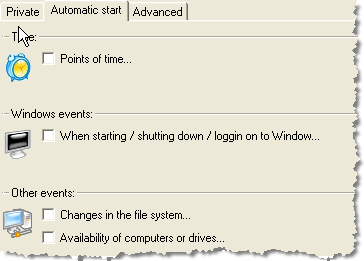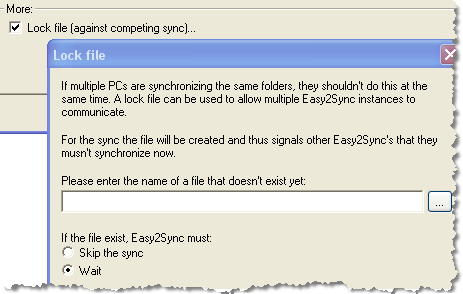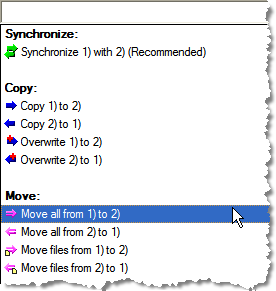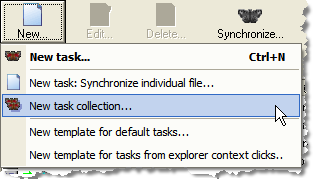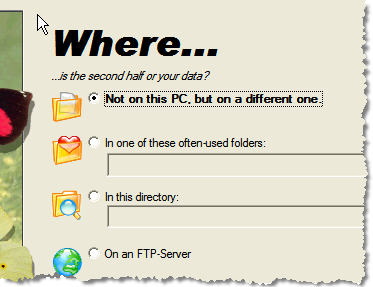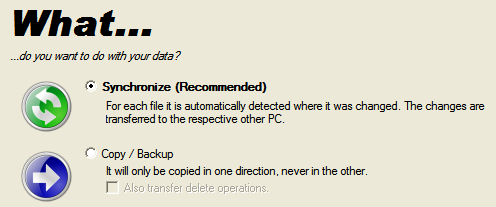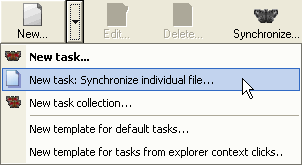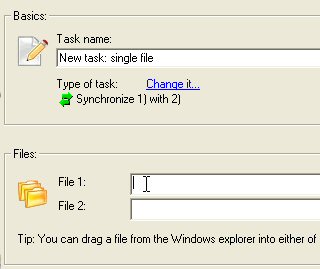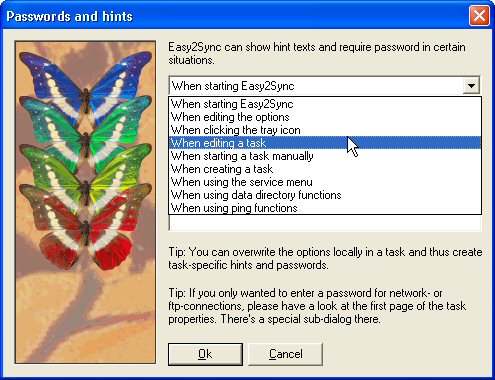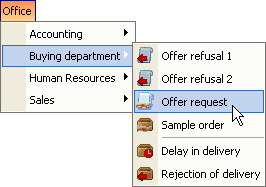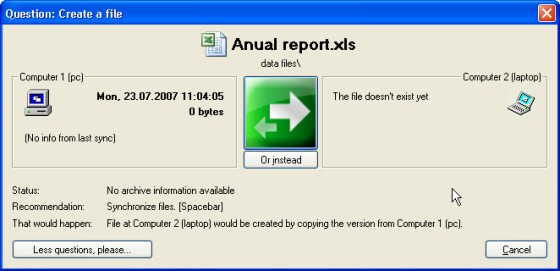Archive for the ‘Sync’ Category
Monday, November 3rd, 2008
Version 1.31 of our file sync software Easy2Sync for Files is out now. It’s a service release and contains just a few smaller corrections.
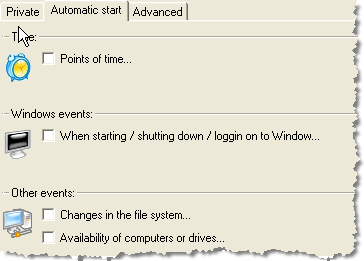
Excerpt of the automatic start features
If you’d like to update, please visit the Easy2Sync for Files homepage.
Posted in Files, New Release, Sync | Comments Off on File Synchronization: New software version
Sunday, September 21st, 2008
We’ve just published a new release of Easy2Sync for Files. It’s a minor update, with little changes. If you had trouble setting up new tasks that only synchronize local folders (and not network folders), you should have a look. Furthermore, by popular request, the new version allows you to send status mails to multiple receipients (instead of just one).
As with all our software, updates are free for registered users. More info here: On our File sync software.
Posted in Files, New Release, Sync | Comments Off on File sync 1.30
Friday, June 6th, 2008
Easy2Sync for Files 1.28. This release contains mostly minor changes and fixes. The biggest change is a fix to a problem that could cause the user interface to become slow on some computers.
More into on the Easy2Sync for Files homepage.
Posted in Files, New Release, Sync | Comments Off on New File Sync version
Monday, May 19th, 2008
Another version of Easy2Sync for Files has been published. It’s easier now to set up new synchronizsation tasks with the explorer style browser. Furthermore you now use lock files to prevent competing syncs of the same folder if you’re running Easy2Sync on several computers:
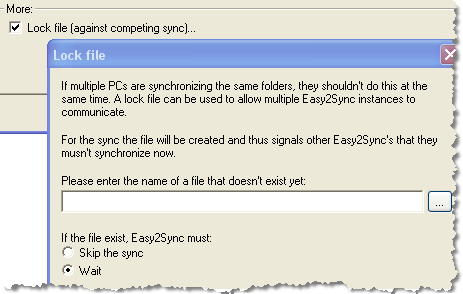
For more information about the file sync features, please visit the Easy2Sync for Files Homepage
Posted in Files, New Release, Sync | Comments Off on Synchronize your files – Easy2Sync for Files 1.27
Wednesday, February 20th, 2008
Version 1.26 of Easy2Sync for Files is out. The most important change is the reworked autostart dialog. It’s clearer now and better organized. And it offers new features.

You can now start a sync when a computer gets connected to the network or when a network drive becomes available. Check the new version out: Sync your files.
Posted in Files, New Release, Sync | Comments Off on Sync your files with Version 1.26
Friday, January 18th, 2008
Originally Easy2Sync for Files was “just” able to synchronize files. By now it has outgrown that small island and has become a feature continent. You can synchronize, copy, move and do lots of other things with your files. Simply create a new task and choose one of the “move” task types:
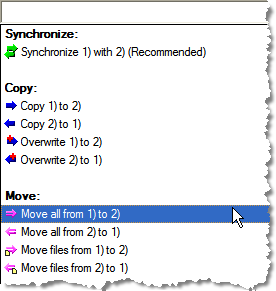
Yes, there’s more than one because you can decide if you want to keep the directory structure or move that, too. Perfect for doing a backup of your files! Try Easy2Sync for Files!
Posted in Files, Sync, Trick | Comments Off on How to move your files
Tuesday, January 8th, 2008
One might argue if collecting stamps is a useful hobby. Collecting tasks however can be VERY useful. Both Easy2Sync for Outlook and Easy2Sync for Files feature something called “task collection” in the “new” menu:
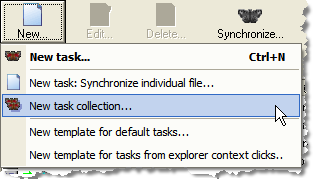
Task collections are special tasks that group several other synchronization tasks. Once the task collection is run (manually or automatically), it starts all the files in the collections. For example, I have a task collection “Backup” that runs all the different backup tasks that I use to back up different parts and projects of my harddisk to a removable medium. One click, one coffee and I can sleep better. 😉
BTW: This feature can be combined with a menu item of the “view” menu. It allows you to hide all the sync jobs that are member of a task collection from the main dialog. A great feature if you have so many sync jobs that it already messes up the main dialog, as it reduces the many synchronization jobs to a few task collections. 😉
Another BTW: You can easily recognize the task collections in the main dialog, as they don’t have an icon to indicate their task type (sync, copy, etc.). Since they can icorporate many task types (sync AND copy) it doesn’t make much sense to display an icon.
If you want you can test the Freeware Edition here.
Posted in Files, Sync, Trick | Comments Off on How to collect sync tasks (instead of stamps)
Wednesday, November 28th, 2007
If synchronizing your files has been too difficult with any software so far, you should try the beta version of Easy2Sync for Files. The “New task” assistant has undergone a major rework to make it very easy to set up a synchronization task.
Especially sharing a folder can be difficult on a Windows PC, but it’s always necessary for a file synchronization. The new release makes this a lot easier by proving a wizard that helps you choose and share the right folder.
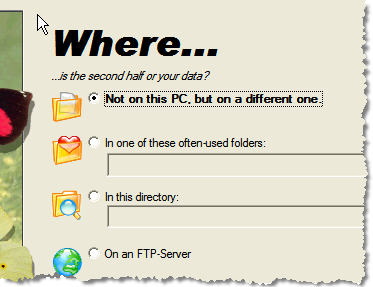
If you want to have a look at the latest version, visit the Easy2Sync for Files Homepage.
Posted in Beta, Files, Sync | Comments Off on Beta: Easy2Sync for Files 1.25
Tuesday, November 27th, 2007
The next release of Easy2Sync for Files will feature a new Wizard to make setting up a new task much easier.
Here’s a small appetizer of how it will look like:
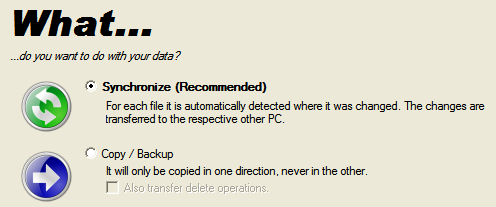
The new version will be released soon, if you don’t want to wait with your file synch projects, you can try the Freeware Edition of the current version right now: Easy2Sync for Files.
Posted in Files, Preview, Sync | Comments Off on Preview: New file synchronization Wizard
Sunday, November 25th, 2007
Opera is a great (free) browser. If you like it, too, you may want to synchronize your bookmarks between different computers. Since Opera stores all bookmarks in a single file, you can easily synchronize that with the Freeware Edition of Easy2Sync for Files. Forever, if you like, as the Freeware Edition doesn’t contian a time limit.
Easy2Sync has a special assistant for task that synchronize just one file:
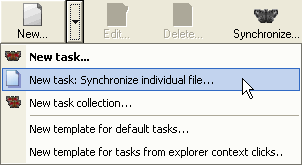
By default Opera’s bookmark file is named opera6.adr and is stored in C:\Program files\Opera\Profile (even though the path may be different on your system). To set up the task just drag the file from the local and the (shared) remote path into this dialog. When synchronzing, please note that Opera modifies the file every time you use a bookmark, so it’s best to synchronize often. 😉
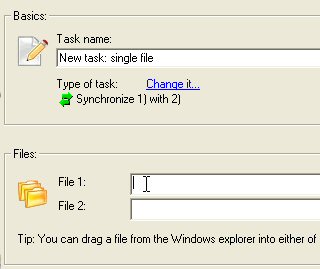
Give it a try with our Freeware Edition of Easy2Sync for Files.
Posted in Files, Free, Sync, Trick | Comments Off on How to synchronize your Opera Bookmarks for free
Thursday, November 8th, 2007
Easy2Sync for Files offers plenty of configuration options. And if you’re the tech guy who did the job of configuration it for somebody else you may want to protect your work against accidental misconfiguration by the user.
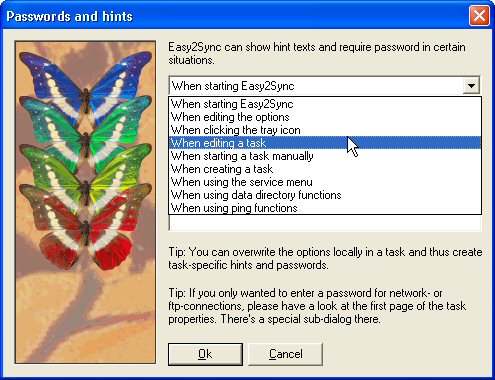
This can be done easily with Easy2Sync. You can protect the tasks (which contain the file sync information), the options, the service configuration, the start of the sync software or of a sync task. Well, practically everything. And you can display an information message (like “don’t do this yourself, call us instead”) and / or demand a password.
Want to have a test drive? Then try our Freeware Edition. It fully supports the passwords feature.
Posted in Files, Sync, Trick | Comments Off on Protect your file sync configuration
Wednesday, October 10th, 2007
Our software ReplyButler is able to store (very complex) text modules in form of text module library. Each library equals a file on your harddisk.
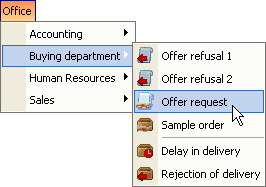
If you’re using ReplyButler in a team environment you may know that you can store the library files on a network drive. ReplyButler can handle this and share access between the instances running.
But what if you’re using a laptop that’s not always connected to the network? No problem you can use your Outlook text modules there, too. Simply use Easy2Sync for Files to synchronize the .ClipTextLib files between the computers. If you all of your text module libraries are stored in the same folder on your harddisk (would be a good idea anyway), then even the Freeware Edition of Easy2Sync for Files can do this.
Posted in Files, Outlook, ReplyButler, Sync, Trick | Comments Off on Trick: Synchronize your Text modules with Easy2Sync
Tuesday, September 18th, 2007
Another release of Easy2Sync for Files. No new features this time, just some fixes. If you had problems with synchronizing FTP websites or if the task properties took their sweet time appearing on your screen, then the new release is just for you.

Go to the download page.
Posted in Files, New Release, Sync | Comments Off on Synchronize your Files with Version 1.24
Monday, September 10th, 2007
The previous releases of Easy2Sync for Files mostly brought detail changes and bug fixes.
Not this one.
This time, there are some really big changes in Easy2Sync for Files. One of the most obvious is the new confirmation assistant. Whenever Easy2Sync wants a confirmation before synchronizing a file it is displayed. And we totally reworked it to make it nicer and clearer:
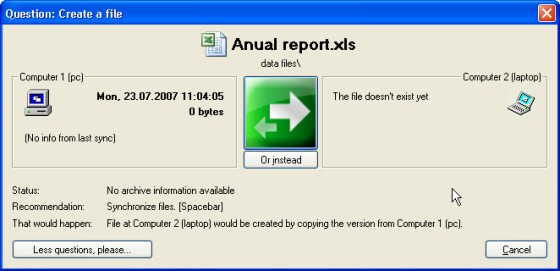
Furthermore the program helps you setting up your synchronization tasks and suggests often used paths for that.
And of course there are some nice new details. You can right-click task collections now to run a single sync task from the collection. And the program helps you specify drive-letter independed USB-paths.
Lots of changes. Want to sync your files? Then get the latest version.
Posted in Files, New Release, Sync | Comments Off on Synchronize your Files with Version 1.23
Monday, July 23rd, 2007
The changes in the recent versions have mostly been details. In the next release, Easy2Sync will contain some bigger changes. One is the new request dialog which will display the facts clearer.
And nicer. 🙂
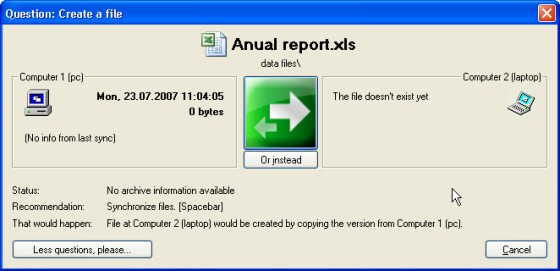
The new version isn’t available online yet, but if want to synchronize your files, please try the current version.
Posted in Files, Preview, Sync | Comments Off on Preview: Easy2Sync for Files