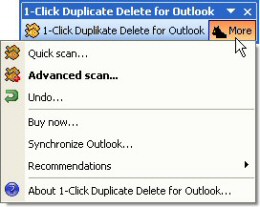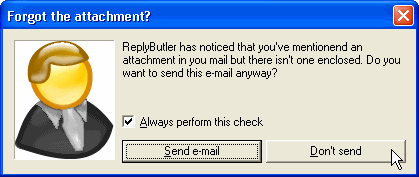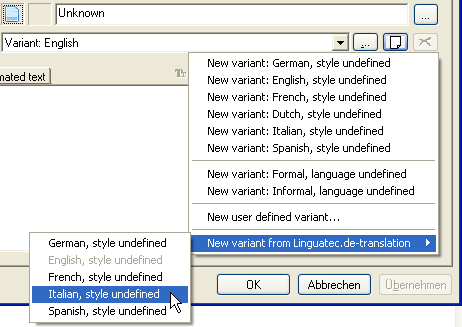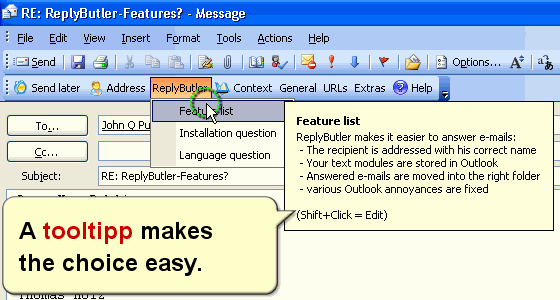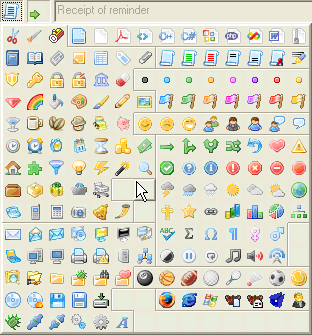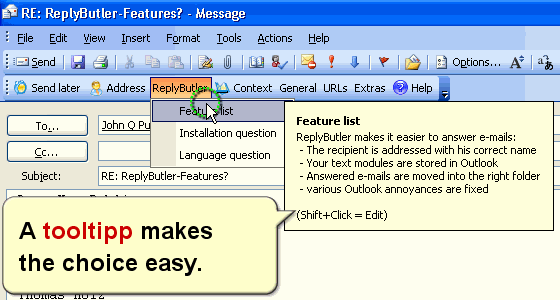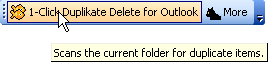Archive for the ‘Add-In’ Category
Friday, August 10th, 2007
Yes, version 1.29 is out and brings some improvements and bug fixes. It’s amazing how many detatils there are to consider and what variaty of things people write into the field where their name should go (making the work for ReplyButler difficult).
So, the name and language recognition where improved in this release once again to give you the perfect help desk experience. If YOU encounter one of these problem e-mails when doing your e-mail support with ReplyButler, please drop us a line and include the problem e-mail and we’ll get YOUR special case fixed, too. 🙂
Posted in Add-In, New Release, Outlook, ReplyButler | Comments Off on New Version of our e-mail helpdesk tool
Tuesday, April 10th, 2007
Yes, version 1.07 is now available for trial and to all registered users. Since the software just works great, there was little to fix / improve. Differences in very long texts are now displayed better and the recognition of duplicates with tiny differences was improved.
The toolbar (and the menu):

You can download the demo version here and the registered version here.
Posted in Add-In, Duplicates, New Release, Outlook | Comments Off on New Release: 1-Click Duplicate Delete for Outlook
Thursday, March 29th, 2007
Having the same e-mail twice is bad enough. Bad what happens if you have the same e-mail twice in your Outlook – but in different folders? This might happen if you answered your e-mails, moved the originals and then, for same some reason, downloaded them again by accident.
Not a big thing, 1-Click duplicate delete for Outlook can fix this easily.
Simply run the scan in advanced mode:
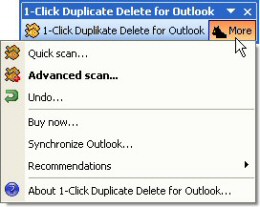
Then, tell the program where to search, to include sub folders and to recognize duplicates that are in different folders:

That’s all, the program will do the rest, scan your mail folders and recognize and remove the duplicate e-mails. Try it now! Download 1-Click Duplicate for Outlook.
Posted in Add-In, Duplicates, Outlook, Trick | Comments Off on Duplicate e-mails in different folders
Sunday, March 18th, 2007
How many times did you send an e-mail, but forgot the attachments? Don’t try to count, fix it!
One of the many thing that ReplyButler does is to save you from this embarrassment. It analyzes your answer, and your attachments and asks you if it looks like you forgot the attachment. Automatically.
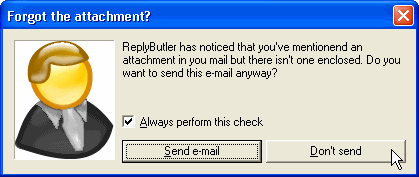
Try it! Download ReplyButler.
Posted in Add-In, Outlook, ReplyButler, Trick | Comments Off on Forgotten attachments
Monday, February 26th, 2007
We’re having a second run at Bits du jour today, so you can get the ReplyButler Business Edition for an amazing $19,99! Check their website for the details.
If you haven’t checked out ReplyButler you can do so here. It’s our “Outlook help-desk plugin with integrated multi-language text module management and automatic name answering”.
Posted in Add-In, Outlook | Comments Off on ReplyButler today for $19,99
Tuesday, January 16th, 2007
Version 1.25 is out. We’ve been busy during the last month, including lots of detail improvements. Probably the most interesting one is the new Linguatec translation engine:
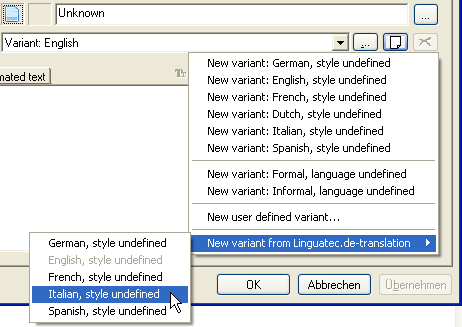
If you have a text module in one language, simply click on the “new” button and pick a language to let the Linguatec website translate your text module. Great for everyone who does support work in multiple languages.
You can get the new version here.
Posted in Add-In, New Release, Outlook, ReplyButler | Comments Off on New ReplyButler Release
Monday, January 8th, 2007
Word? No, I use Outlook. That’s what some people say, not knowing that they DO use Word to edit their e-mails And how can they know? It’s nearly invisible in Outlook! Here’s how:
- In the Outlook main window choose Tools / Options.
- Go to page “Mail Format”.
- Here you can see the option “Word as Editor”.
If you want to use ReplyButler you have to deactivate Word here, sorry. And personally I think that’s better anyway. Because otherwise you may be affected by potential Word security issues just by reading your e-mails…
Posted in Add-In, ReplyButler, Trick | Comments Off on How to find out if you’re using Word as e-mail editor
Thursday, January 4th, 2007
ReplyButler can store canned texts, which is great for support work. If you have many texts, you can manually train it to find the right text for you.
By default the software tries to learn when a canned text fits from the e-mails that you insert it into, but you can also manually specify keywords. To do that, edit the canned text and go to the second tab. Here you can edit keywords and choose relevancy criteria.
Example: You have a price list that you send customers who are asking for it. Then enter the keywords “price”, “prices” and “pricelist” and tell the software that this canned text is relevant if any of these words occur in the e-mail. Next time that you get an e-mail questioning for prices, don’t search the menus for your text. Just open the context menu -there it is.
Give it a try and download ReplyButler now.
Posted in Add-In, Outlook, ReplyButler, Trick | Comments Off on Doing support with canned texts III
Wednesday, December 27th, 2006
ReplyButler can store canned texts, which is great for support work. But if you’re really into this and your text collection grows, it will get difficult for you to find the right text.
The solution? Use folders!
ReplyButler supports folders that contain the canned texts or even other folders. This allows you to organize your texts into nice groups with speaking names. You can even assign each text 2 icons. One normal icon (like an image of an e-mail) and an overlay icon (like a yellow exclamation mark). Both icons are displayed together as one when you look at the menu with the clip texts.
Posted in Add-In, Outlook, ReplyButler, Trick | Comments Off on Doing support with canned texts II
Wednesday, December 20th, 2006
ReplyButler has the nice feature of automatically addressing the recipient of an answer correctly. But even nicer (and perhaps less-know) is its integration with canned texts. You can store your canned texts into ReplyButler and thus in Outlook and choose the right text directly from your email window. These texts can save you a LOT of work if you’re doing support for a product or answer the e-mails for a website. Type your answer just once and re-use it many times.
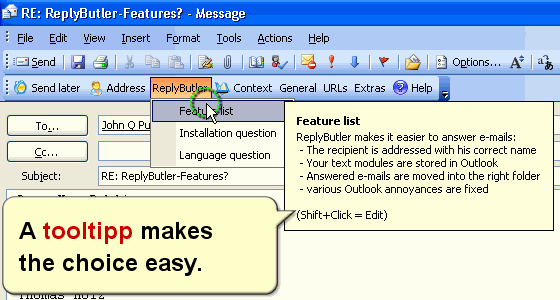
Posted in Add-In, Outlook, ReplyButler | Comments Off on Doing support with canned texts I
Tuesday, December 19th, 2006
The new version 1.04 of 1-Click Duplicate Delete for Outlook is out, you can download it here. Among other (smaller) things, the new version has some improvements on recognizing duplicates. Some duplicates, that weren’t recognized before, now get removed, like duplicates created bei OlTrans and contacts where the Dr. Title is different.
Posted in Add-In, Duplicates, New Release, Outlook | Comments Off on New Release: 1-Click Duplicate Delete for Outlook
Friday, December 15th, 2006
A new version of ReplyButler is out, and it makes the organization of your text modules much easier. Since many version the program did already include icons you could assign to your text modules. Now, these icons are much better organized, into nicer groups. Like all time-related icons next to each other.
That’s how it looks:
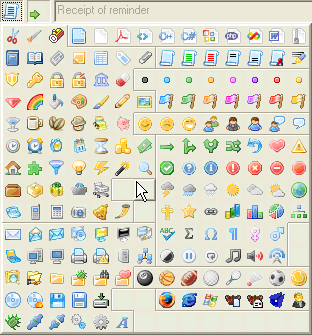
Try the free demo.
Posted in Add-In, New Release, ReplyButler | Comments Off on Organizing text modules
Saturday, December 9th, 2006
Yes, I admit, its one if my favourite program. And there’s a new version for ReplyButler out, version 1.23. Most of the changes are internal things, but the recognition of dutch names (with their “te” and “van de” has been improved).
And if you don’t know our perfect Outlook add-in by now, here’s a screenshot:
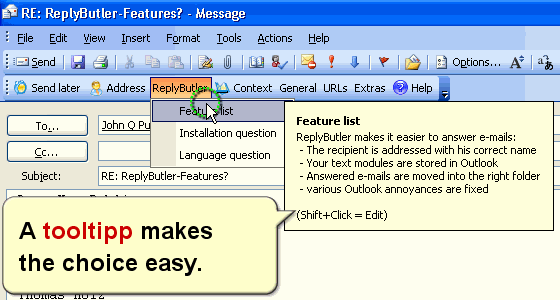
To get the latest version of the Outlook add-in click here. Or get more information on the Outlook tool here.
Posted in Add-In, Outlook, ReplyButler | Comments Off on New ReplyButler version
Thursday, November 23rd, 2006
YES!! Version 1.00 is out. Your Outlook duplicates are history now, with 1-Click Duplicate Delete for Oulook it’s amazingly easy (and fast) to remove them.
With a single click it can scan your e-mails, contacts, etc. find duplicates, compare them in detail and move them to the recycle bin (an undo is possible of course). And if you don’t have duplicates, but similar items, the software will automatically suggest a new definition for “what’s equal”.
It’s as simple as clicking here:
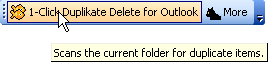
Posted in Add-In, Duplicates, New Release, Outlook, Useful | Comments Off on Delete your Outlook duplicates – Join your contacts
Tuesday, November 21st, 2006
Once again, another version of the Outlook Poweruser utility. The change is small, but important:
The auto-recognition of your name is improved. This is needed to automatically sign your e-mails correctly. Give the new version a try: ReplyButler (Freeware Edition)
Posted in Add-In, New Release, Outlook, ReplyButler | Comments Off on New ReplyButler version