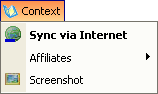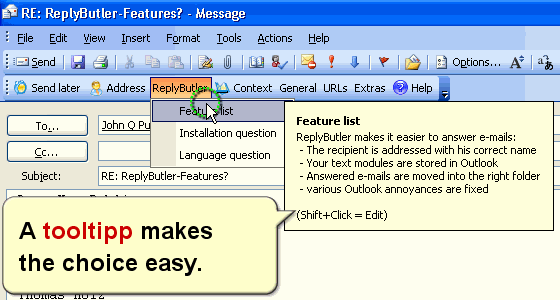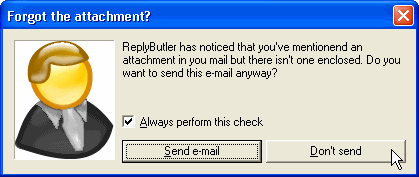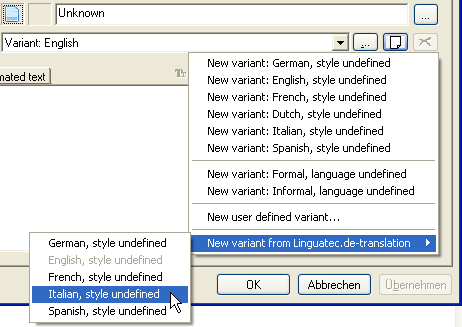Free Article: Boilerplate Text in Software Support (3/3)
Tuesday, July 17th, 2007(This artcle was previously published in the ASPects regarding ReplyButler, but now I’ll make it available to everyone.)
CHOOSING THE RIGHT PRODUCT
Did I catch you? Great, here are a few things you should consider when choosing the right boilerplate software for you.
1. Subfolders (Multiple levels)
These are absolutely essential if you want to stay organized.
2. General or integrated
If you plan to use boilerplate only in your e-mails you might want to look for a product that can be integrated into your mail client, making the texts easier to access. If you want to use it in other places, too (software development perhaps?), you should use a program than can cooperate with all applications on your PC.
3. Multi-Language
If you speak more than one language and answer support mails in the other language(s) you’ll find it useful to have your boilerplate text in multiple languages.
4. Multi-User
If your company is not a one-man-show, you’ll probably want to share your canned text with other persons. You could probably just copy the configuration files around, but it would be easier if the program supports a multi-user environment from the start.
5. Icons
You’ll probably look down on this point. But I’ve found it very useful because it’s easier to memorize an image than a text.
Good luck with your boilerplate!
Thomas Holz is the owner of www.itsth.com, a company offering the “Easy2Sync” file- and Outlook synchronization tools as well as the boilerplate software for Outlook “ReplyButler“.